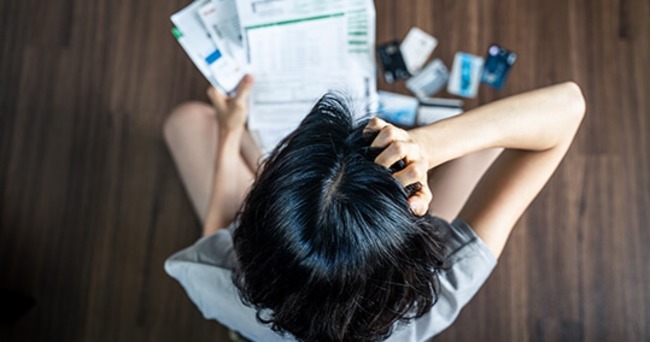
¿Puedo obtener un préstamo con mal crédito en Florida?
15 DE OCTUBRE DE 2020
Puede ser que la economía no sea tan deseable como nos gustaría. También puede ser que te encuentres con una factura de emergencia de algún tipo. Sea como fuere, te estás quedando sin dinero. Pero sabes que ningún banco te prestará dinero porque tienes un mal crédito. ¿Qué puedes hacer? ¿Tienes alguna opción?
Hay buenas noticias. Me gustaría presentar nuestros préstamos de una manera más positiva, no diciendo préstamo de mal crédito si tienes una fuente de ingresos y el título de un vehículo que está en buenas condiciones.
Préstamos sobre el título del vehículoComo demuestra el nombre de este préstamo, se trata de dinero prestado contra el título de tu vehículo. Con frecuencia, el mal crédito no es un problema porque ni siquiera se hace una comprobación de crédito. Mientras puedas demostrar que tienes la capacidad de pagar el préstamo, que eres dueño de tu vehículo sin gravámenes y que el vehículo está en buenas condiciones, probablemente te aprobarán. Básicamente estás poniendo tu vehículo como garantía.
Buen crédito y elegibilidad para el préstamoEn el caso de los préstamos no garantizados (en los que no se ha puesto ninguna garantía para asegurar el préstamo), el historial crediticio será muy importante. En la mayoría de los casos, no podrás optar a ellos si tienes un mal crédito. Las personas con mala puntuación de crédito simplemente no son de confianza para los bancos. Tampoco tendrán confianza la mayoría de las instituciones de préstamo tradicionales. Con un historial financiero errático, simplemente no creen que el solicitante sea un buen riesgo.
Algunas instituciones prestarán a personas con una puntuación crediticia marginal, pero subirán el tipo de interés hasta una cantidad ridícula. Hay tipos de interés más bajos para las personas cuyo historial crediticio refleja una buena situación.
Entonces, si la financiación tradicional no es posible, ¿cómo se supone que una persona con mal crédito puede obtener un préstamo? Un préstamo garantizado podría ser la respuesta. He aquí algunas opciones de préstamo que pueden ser perfectas para ti.
El activo que se utiliza aquí para garantizar el préstamo es la vivienda. En este caso se suele disponer de grandes cantidades de financiación, ya que el valor de la vivienda es significativo. En comparación con otros préstamos, los plazos de amortización suelen ser más largos debido al elevado valor del préstamo.
Tarjeta de crédito prepagoPara pedir un préstamo, hay que depositar una determinada cantidad de fondos para una tarjeta de crédito prepagada. En algunos casos, se puede disponer de más dinero del que la persona deposita. Este es un buen método para mejorar, establecer o crear crédito.
Préstamos personales garantizadosA este tipo de préstamos se le aplican muchos términos diferentes. La gente los obtiene por todo tipo de razones. Como medida de seguridad adicional para el prestamista, estos préstamos implican un activo que garantiza el préstamo personal. Si no pagas el préstamo, tienes la posibilidad de perder el activo.
Préstamos de pagoSi aún no es el día de pago y no tienes dinero suficiente, puedes optar por un préstamo de día de pago. El prestamista, más o menos, le adelanta el dinero (préstamo) con cargo a tu nómina. Por lo general, se trata de unos pocos cientos de dólares y el préstamo puede durar hasta cuatro semanas, o tan sólo dos. Para obtener uno de estos préstamos, el prestamista puede pedirle acceso a su cuenta corriente por una sola vez.
Credex para préstamos de mal crédito en FloridaEntra en Contacto con nosotros en Credex hoy mismo si desea hablar de un préstamo sobre el título o tiene alguna pregunta.

